Smart offices utilize advanced technologies to enhance comfort, energy efficiency, and productivity through the automated control of various systems, such as lighting, HVAC (Heating, Ventilation, and Air Conditioning), and blinds. These systems are integrated into a unified ecosystem that responds to environmental conditions, user preferences, and occupancy patterns. Here’s how each of these components can be controlled in a smart office:
1. Lighting Control:
- Occupancy Sensors: Motion sensors detect the presence of occupants in a room and adjust lighting accordingly. Lights can automatically turn on when someone enters and turn off when the area is vacant.
- Daylight Harvesting: Sensors measure natural light levels and adjust artificial lighting to maintain a consistent illumination level, reducing energy consumption.
- Personalized Lighting: Users can customize lighting scenes and color temperatures to suit their preferences or the task at hand. For example, a “focus” scene could provide bright, cool lighting for working, while a “relax” scene could offer warmer, dimmed lighting for breaks.
2. HVAC Control:
- Thermostats and Sensors: Smart thermostats use temperature and occupancy sensors to regulate HVAC systems. They can learn user preferences over time and adjust heating and cooling accordingly.
- Zoning: Different areas of the office can have separate temperature zones, allowing more precise control and energy savings.
- Occupancy-Based Control: HVAC systems can adjust settings based on the number of people present. Unoccupied rooms can have reduced heating or cooling, saving energy.
3. Blinds and Shades Control:
- Automated Blinds: Motorized blinds or shades can be controlled based on daylight, time of day, or user preferences. They can block excessive sunlight to reduce glare and heat gain.
- Sun Tracking: Some systems can automatically adjust blinds based on the sun’s position throughout the day, optimizing natural light and minimizing the need for artificial lighting.
4. Integration and Control:
- Centralized Control: Smart office systems can be managed from a central control panel, smartphone app, or voice-controlled devices.
- Scheduling: Automated scheduling allows for preset routines. For instance, lights can turn on gradually in the morning, and HVAC can adjust before office hours start.
- User Preferences: Employees can have personalized settings that follow them as they move around the office, creating a consistent environment.
- Data Analytics: Sensors gather data on occupancy patterns, energy usage, and environmental conditions. This data can be analyzed to optimize system performance and make informed decisions.
5. Energy Efficiency and Sustainability:
- Energy Savings: By dynamically adjusting lighting, HVAC, and blinds based on real-time conditions, smart offices can significantly reduce energy consumption.
- Peak Demand Management: Load shedding and energy optimization can help offices manage energy demand during peak periods, reducing utility costs.
- Environmental Impact: Energy-efficient systems contribute to a smaller carbon footprint, aligning with sustainability goals.
6. User Experience and Productivity:
- Comfort: A well-regulated environment enhances occupant comfort, which can positively impact employee satisfaction and productivity.
- Adaptability: Smart systems adapt to changing conditions, creating a seamless and comfortable workspace.
- Time Savings: Automated control eliminates the need for manual adjustments, allowing employees to focus on their tasks.
Smart office technologies offer a holistic approach to enhancing the work environment, optimizing energy usage, and creating a more user-centric workplace that contributes to both operational efficiency and employee well-being.